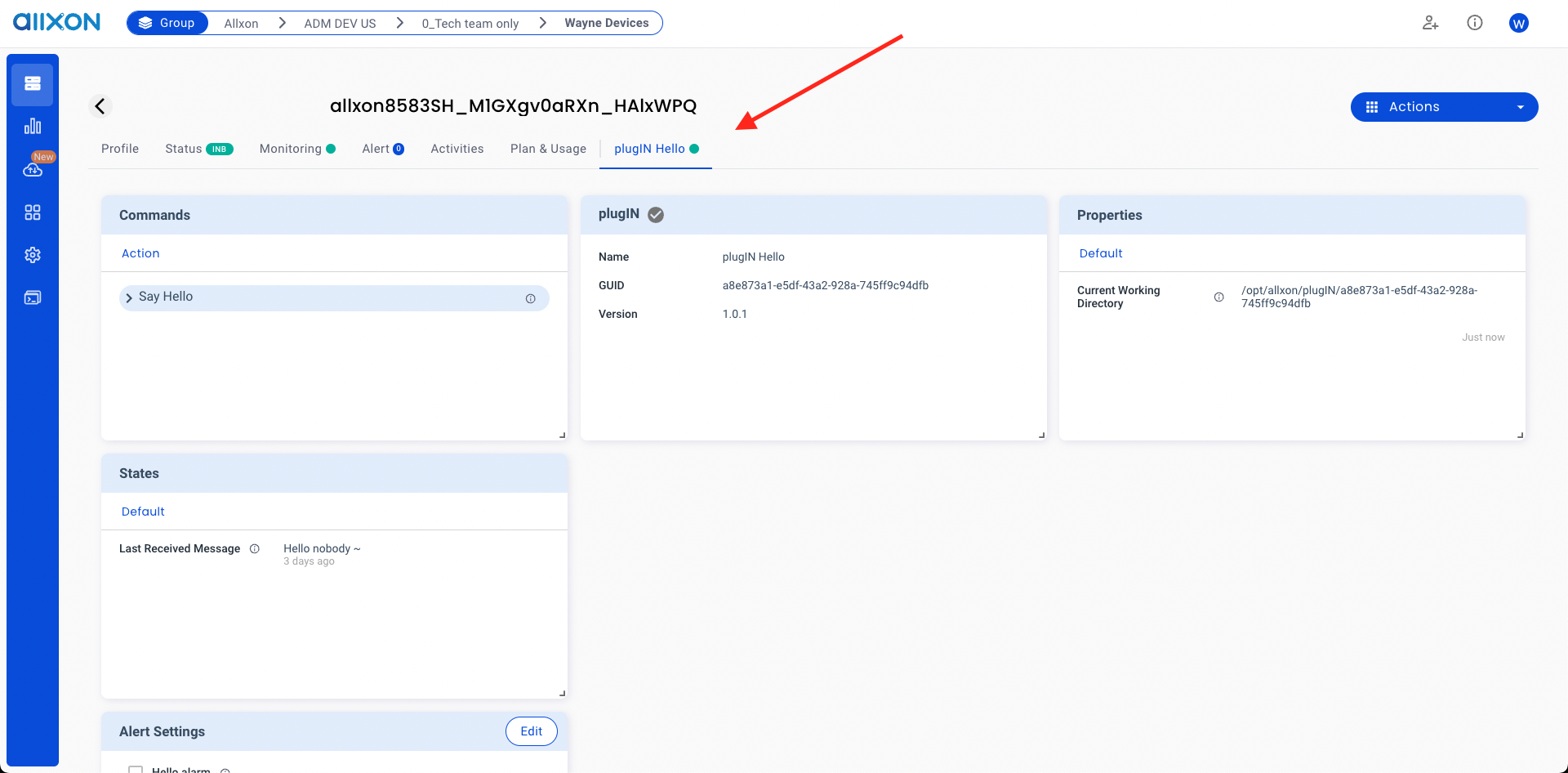Try out Hello Plugin
Allxon Octo SDK is implemented in C++ and is available for 3^rd^ party developers to build plugins to connect devices to Allxon Portal. Through Allxon Octo SDK, you can build your own application to power your device on Allxon Portal. We call the application "plugin".
Let’s explore Hello Plugin built by Allxon Octo SDK. You can quickly know what a plugin looks like.
Requirements
Your device must get online on Allxon Portal.
Following the steps below to get your device online on Allxon Portal:
- Install Allxon Agent on your device.
- Get a pairing code on your device. Then add your device on Allxon Portal.
Run Hello Plugin
Download Plugin Package
Download hello plugin archive and extract it. This archive is called a "plugin package".
- Linux
- Windows
mkdir extracted_folder
tar -xf plugin-hello-X.X.X-linux-x86_64.tar.gz -C extracted_folder
- Right click
plugin-hello-X.X.X-win-x86_64.zipfile - Click "Extract All..." to
extracted_folder
Check your platform and CPU architecture. For Linux, we only tested on Ubuntu ( > 18.04) and NVIDIA Jetson ( > l4t r32.6.1 )
And you will see an extracted folder hierarchy like this.
- Linux
- Windows
.
├── [APP_GUID]
│ ├── plugin-hello
│ ├── plugin_alert.json
│ ├── plugin_command_ack.json
│ ├── plugin_state.json
│ ├── plugin_update_template.json
│ └── uninstall_plugIN.sh
└── install_plugIN.sh
1 directory, 7 files
App GUID repesents this plugin's ID, uninstall_plugIN.sh and install_plugIN.sh are used to install and uninstall your plugin.
.
├── [APP_GUID]
│ ├── libcrypto-1_1-x64.dll
│ ├── libssl-1_1-x64.dll
│ ├── plugin_alert.json
│ ├── plugin_command_ack.json
│ ├── plugin-hello.exe
│ ├── plugin_state.json
│ ├── plugin_update_template.json
│ └── uninstall_plugIN.bat
└── install_plugIN.bat
1 directory, 9 files
App GUID repesents this plugin's ID, uninstall_plugIN.bat and install_plugIN.bat are used to install and uninstall your plugin.
App GUID indicates a plugin in particular platform. If you deploye a plugin on three different platforms, you get three different App GUIDs.
Execute Plugin
Next, you can manually execute the plugin.
- Linux
- Windows
cd extracted_folder/[APP_GUID]
./plugin-hello $(pwd)
cd extracted_folder\[APP_GUID]
plugin-hello.exe %cd%
Install Plugin
Alternatively, you can install the plugin on your device through Plugin Installer Script. Once installed,the plugin starts automatically.
- Linux
- Windows
sudo wget -qO - https://get.allxon.net/plugIN/linux | sudo bash -s -- --app-guid [APP_GUID] --from-path [PLUGIN_PACKAGE]
# For Example
sudo wget -qO - https://get.allxon.net/plugIN/linux | sudo bash -s -- --app-guid a8e873a1-e5df-43a2-928a-745ff9c94dfb --from-path plugin-hello-X.X.X-linux-x86_64.tar.gz
powershell -command "Invoke-WebRequest -OutFile %temp%\plugin-installer.bat https://get.allxon.net/plugIN/windows" && %temp%\plugin-installer.bat --app-guid [APP_GUID] --from-path [PLUGIN_PACKAGE]
@REM For Example
powershell -command "Invoke-WebRequest -OutFile %temp%\plugin-installer.bat https://get.allxon.net/plugIN/windows" && %temp%\plugin-installer.bat --app-guid 15dee3c8-adb9-4f7f-83d9-8000eff23f1f --from-path plugin-hello-X.X.X-win-x86_64.zip
Yay~ 🥳 Now, you should see Hello Plugin online on your device page.